SOS animal brands

SOS pet directory and dog tags
Does your dog like to travel alone? Fortunately, there are dog tags. However, dog tags have a disadvantage.
- As soon as you engrave a cell phone number or an address, it may not be up to date again in 4 months.
- the amount of information is limited. So you can't put any special features, pictures or important emergency information on a dog tag
- If you go on vacation and have a vacation address, this cannot be changed on the pet tag either
For this reason mypfote.com created the flexible SOS pet profile: https://sos.mypfote.com
On the dog tag - for example our successful model of the rattle-free dog tag - an engraved QR code of your self-created SOS Animal Profile is linked. A scan with your cell phone is all it takes for the finder of your pet to see all the important information on the profile page.
Too technical? No problem - we'll explain it step by step.
Photo by Ryan Walton on Unsplash
Our mypfote.com SOS Animal Directory simply explained
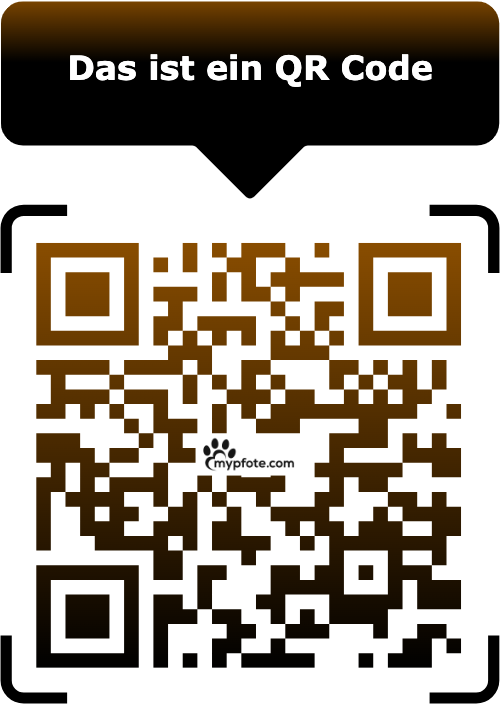
What is a QR code?
A QR code is the pictorial representation of an Internet address. QR codes are often used in advertising, whenever it is too time-consuming to type out a long Internet address, the QR code makes it easy.
To call up this Internet address, you simply have to:
- Activate the cell phone camera and capture the QR code
- A message will appear that an Internet address has been recognized
- Tap the message on the smartphone
You will then be redirected to the Internet SOS demo profile of our dear mypfote.com dog Chico.
As soon as you have a valid address on our portal sos.mypfote.com portal, we can convert it into a QR code for you and engrave it on your brand new badge.

Step by step to the SOS animal profile
- Step: Registration. Register on our sos.mypfote.com by clicking on "Register" and fill in the required data. You have a 7-day free trial period.
- Step: Select your tariff. You have the option of choosing from two tariffs. A trial period applies to both tariffs. Only after the trial period has expired will you be charged for use.
- Step: Create animal profile. Create a profile by entering the name and description of your pet. Leave a detailed description, e.g. if your dog or cat reacts aggressively or is not allowed to be fed.
- Step: Order a dog tag. Go to our store mypfote.com and buy a suitable dog tag that supports SOS. To order, you will need your SOS animal profile URL. You can view this in your profile.
- Step Attach dog tag. Attach the scannable dog tag to the collar. If you are moving house or have a new telephone number, simply click on sos.mypfote.com in your animal profile and the dog tag will always be up to date!
SOS animal brands for sos.mypfote.com
SOS dog tag with engraved QR code and name / phone / Tasso
Rattle-free dog tag silicone slider with stainless steel tag for collars incl. FREE engraving
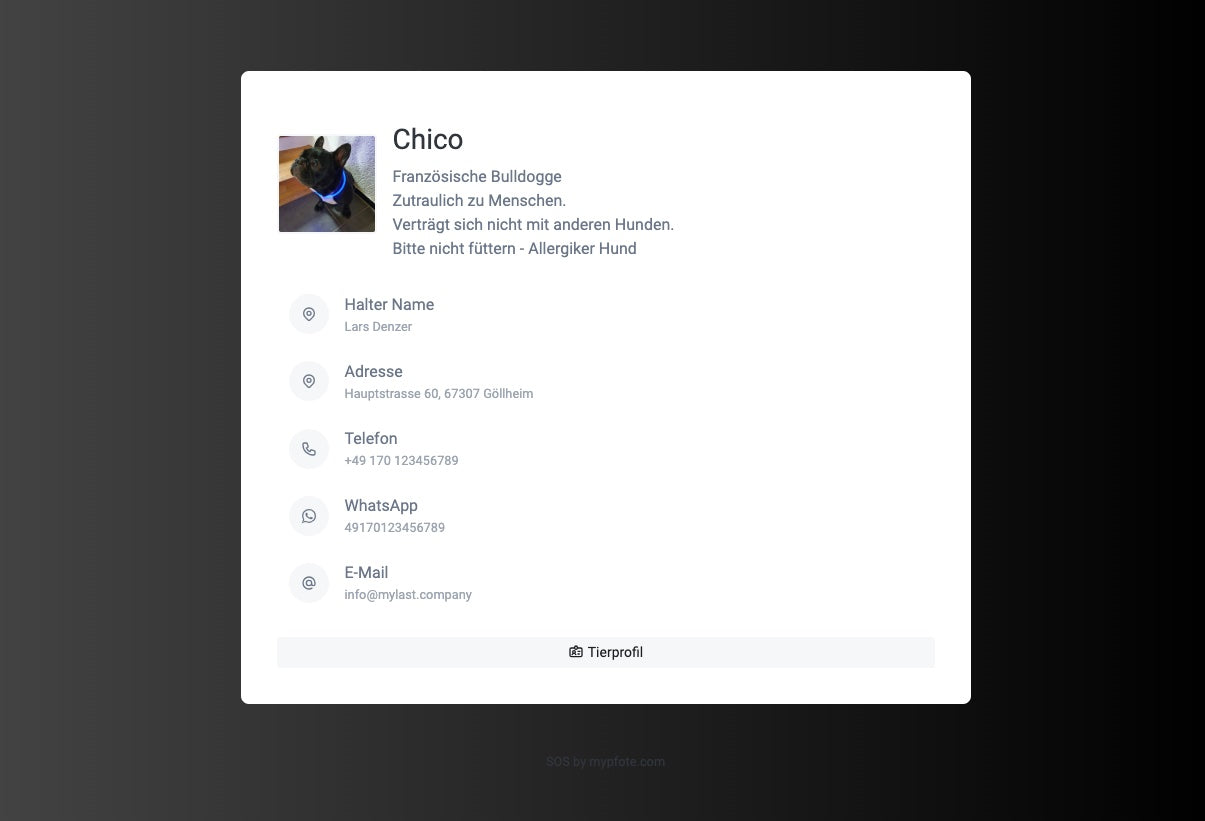
This is what the profile looks like
On this picture you can see the example profile of our dear Chico. Your SOS profile page can be rented for only 1,- € per month or 12,- € per year. The URL or QR code can of course also be used for other purposes.
Your pet should be worth that much security. Our SOS pet profile is ideal for dogs AND cats.
The profile pages are not recorded by Google. We keep your data natural. Only those who know the unique URL have access to the profile - e.g. https://sos.mypfote.com/u9l3oz9sfnmtepn/
Dog guide
View all-

Does a dog kennel make sense? Everything you ne...
In this blog post, we shed light on the importance of dog kennels, give recommendations on outdoor and indoor models and explain how you can build a dog kennel yourself....
Does a dog kennel make sense? Everything you ne...
In this blog post, we shed light on the importance of dog kennels, give recommendations on outdoor and indoor models and explain how you can build a dog kennel yourself....
-

Dental care for dogs: How to keep your dog's te...
Regular dental care protects against pain, infections and tooth loss. In this guide, we explain in easy-to-understand terms how to look after your dog's teeth properly, which products help and...
Dental care for dogs: How to keep your dog's te...
Regular dental care protects against pain, infections and tooth loss. In this guide, we explain in easy-to-understand terms how to look after your dog's teeth properly, which products help and...
-

The 3-3-3 rule for acclimatizing adoptable dogs...
The 3-3-3 rule is a practical guide to help adopters better understand the typical phases of settling in with a new dog: the first 3 days, the next 3 weeks...
The 3-3-3 rule for acclimatizing adoptable dogs...
The 3-3-3 rule is a practical guide to help adopters better understand the typical phases of settling in with a new dog: the first 3 days, the next 3 weeks...






